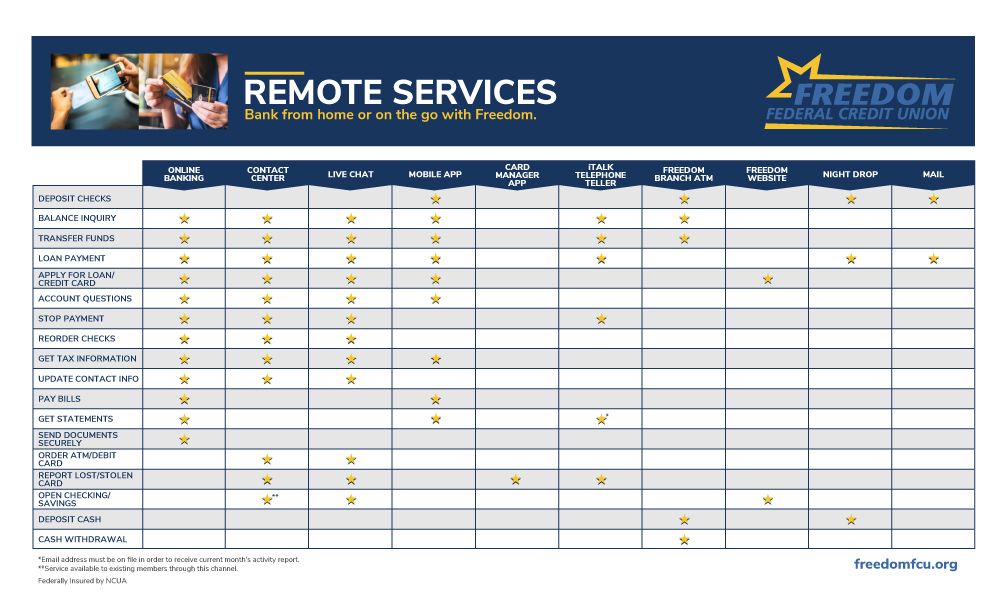Digital Services
Bank from home or bank on the go with Freedom.
24/7 Online & Mobile Banking Services
Wherever you’re online, you have access to an array of easy-to-use digital banking services. Enroll in Online Banking and then download Freedom’s Mobile App to get started.
Access These Digital Services and More
Bill Pay
Simplify your monthly bill payments. No checks, no postage, no mail — just set them up and we’ll handle the rest.
(Looking to make a payment on your Freedom Loan? Click here to learn how.)
- Getting started with Bill Pay is simple! For complete information related to Bill Pay enrollment, please refer to our Bill Pay reference guide.
- For Bill Pay support call 877-576-9936. Bill Pay support is unavailable from 2:30 a.m. to 7:30 a.m. each day, but is available at all other times.
- Learn more by watching the demonstration video.
Mobile Check Deposit
Make an electronic check deposit using a smart phone or tablet.
Deposit a Check Using a Mobile Device
Digital Wallets
Apple Pay, Google Pay, Samsung Pay
 Digital wallets allow you to securely save your credit card or debit card information and pay right from your Apple, Samsung, or Android device!
Digital wallets allow you to securely save your credit card or debit card information and pay right from your Apple, Samsung, or Android device!
Freedom members have the option of using Apple Pay,Google Pay (previously called Android Pay) or Samsung Pay to securely pay for purchases. Just save your debit or credit card information to the digital wallet of your choice and you’re ready to go!
- How to Set Up Apple Pay
- How to Set Up Google Pay (Previously called Android Pay)
- How to Set Up Samsung Pay
As always, if you have questions or concerns, please reach out to our Contact Center at 1-800-440-4120 or email MemberService@FreedomFCU.org.
Funds Transfer
You may transfer funds from another account into your Freedom account right in Online/Mobile Banking. Once signed in, you may select “Transfers” and then select “+ External Account”. To add your external account for transfers, you will need to know your routing number, account number, and whether you are transferring from a checking or savings account.
This convenient feature can be set up in Bill Pay and allows you to make person-to-person payments electronically to anyone you choose, such as a landlord, babysitter or relative.
You can also set a one-time or reoccurring loan payment from any bank or credit union in our Online Banking.